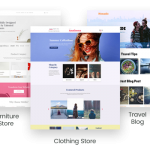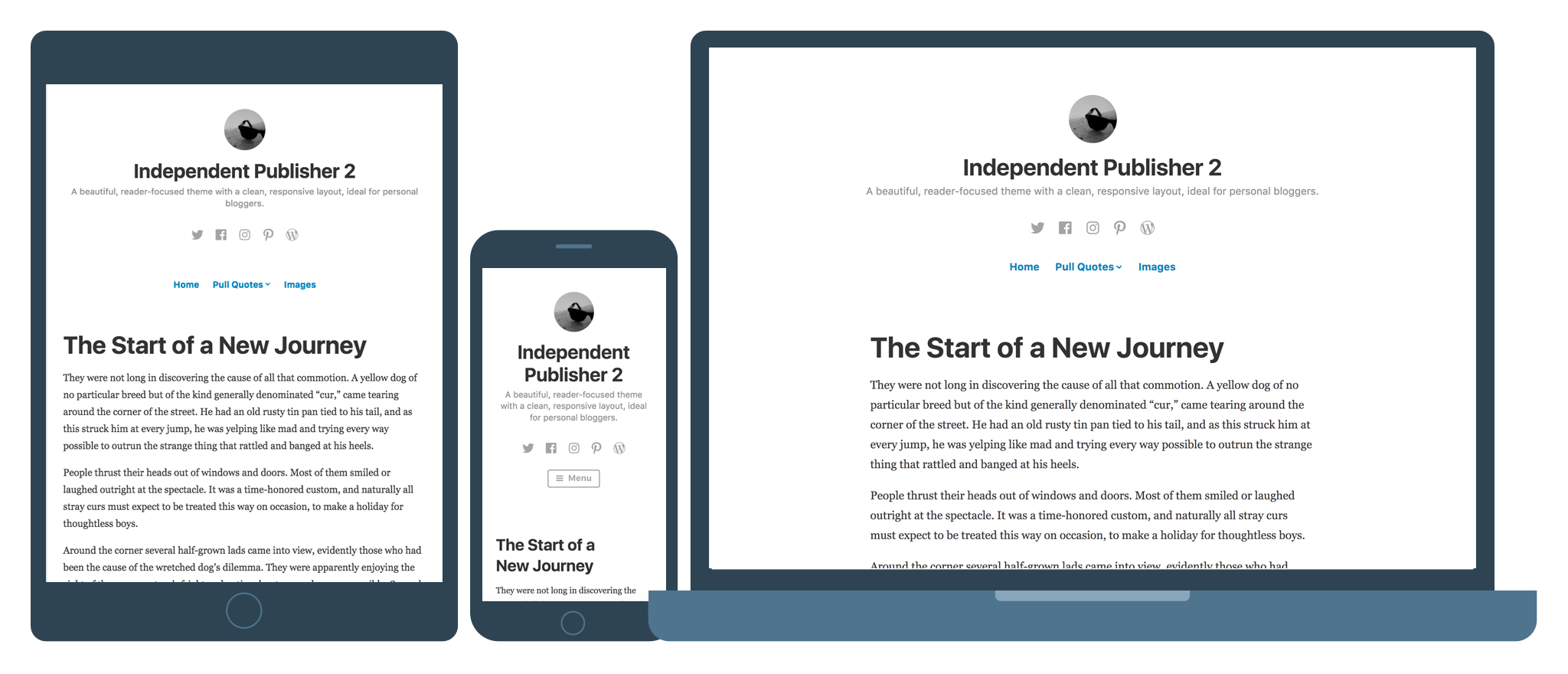
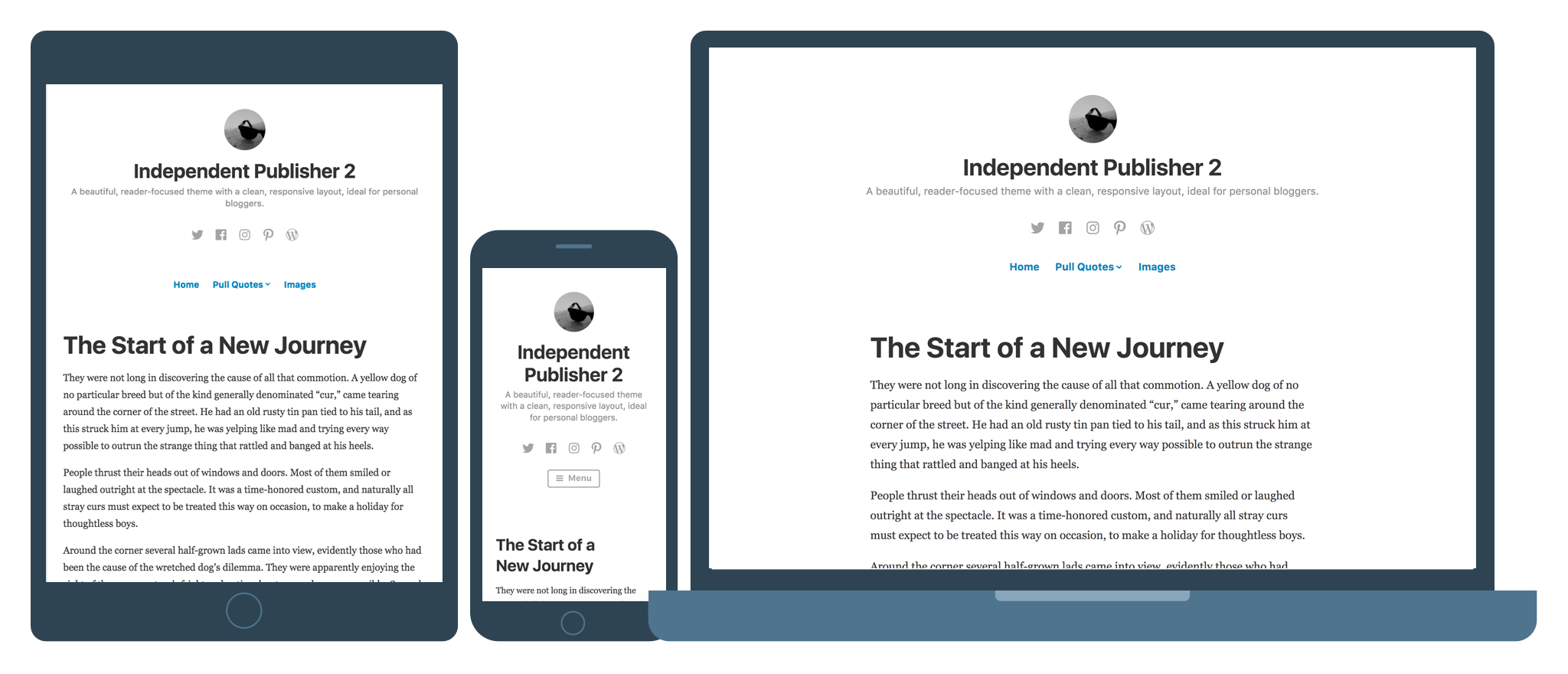
Independent Publisher 2 is a clean and polished theme with a light color scheme, bold typography, and full-width images. It’s designed to enhance your content and provide an immersive experience for your readers. With a focus on readability, the content looks crisp and easy on the eyes. Independent Publisher 2 is responsive, adjusting its layout to accommodate various devices and screen sizes.
Main theme features:
Custom Header & Featured Images
You can personalize your site with a Custom Header, which is used as the background for your site title and tagline. To add your custom header, go to Customize → Header Image.

Featured Images on single pages and posts will replace any Custom Header.
The best custom header and featured images in Independent Publisher 2 are decorative background images. The Custom Header and Featured Images that work best with this theme are images that can be cropped differently at different sizes, such as abstract graphics or photographs. The recommended size is 1400 by 600 pixels.
Featured Images and other images greater than 1100px wide will display in a big, bold way, outdented from the surrounding content.

Gravatar
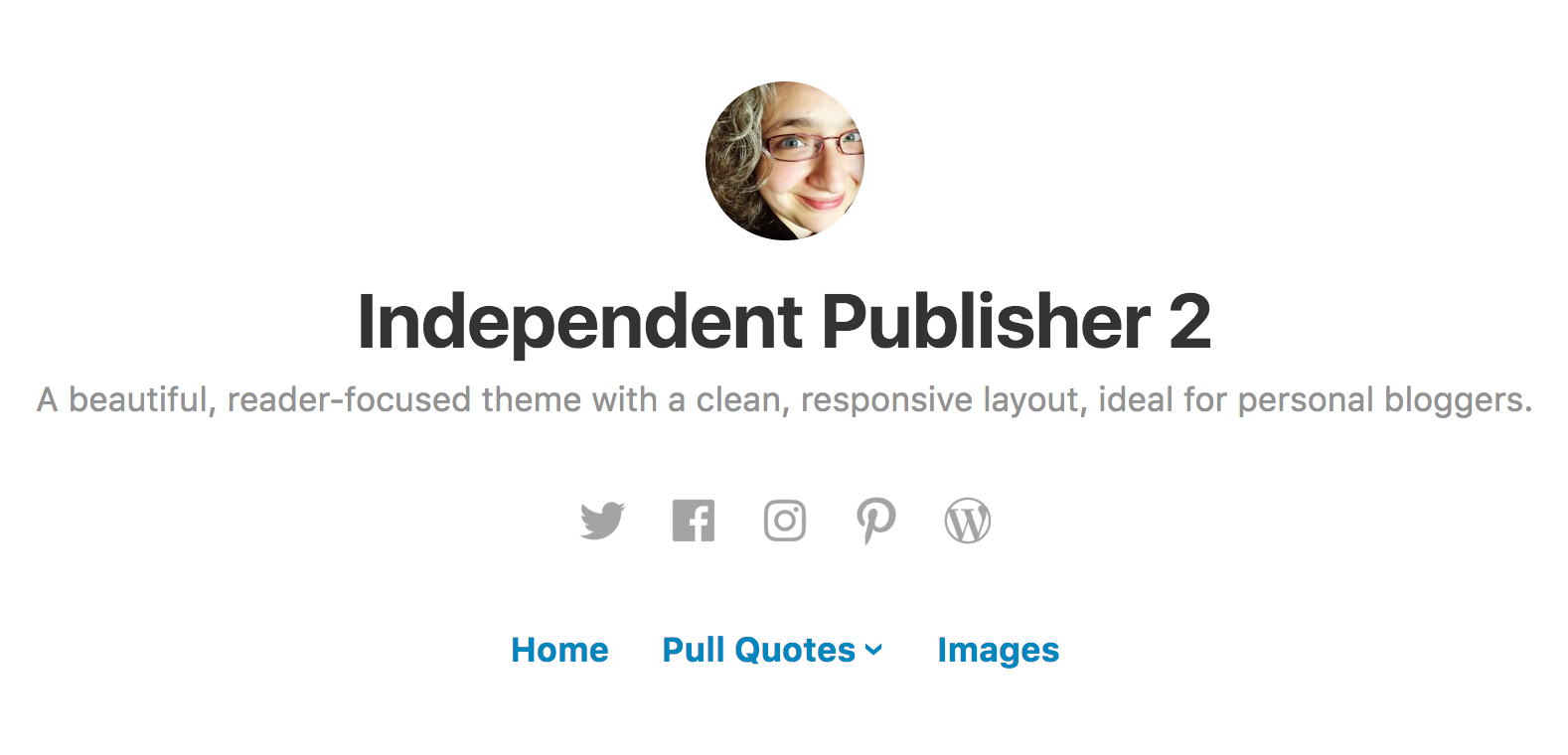
Independent Publisher 2 was built with the personal blogger in mind, so a Gravatar image can be used in the header. By default, the site owner’s Gravatar is displayed.
If you want to display a different Gravatar, go to Customize → Theme Options and change the Gravatar email address.
If you don’t want to display a Gravatar at all, remove the email address from the field completely.
Estimated Reading Time
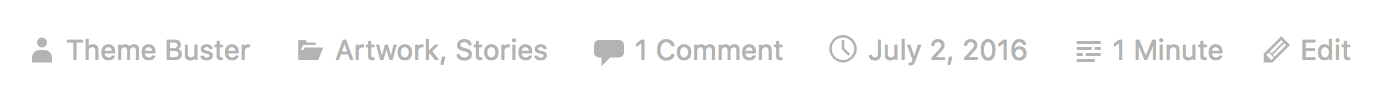
Independent Publisher 2 displays a convenient estimated reading time for posts, based on a reading speed of 250 words per minute. You can turn off this feature under Customize → Theme Options and unchecking the box next to “Display estimated reading time on posts”.
Custom Menu:
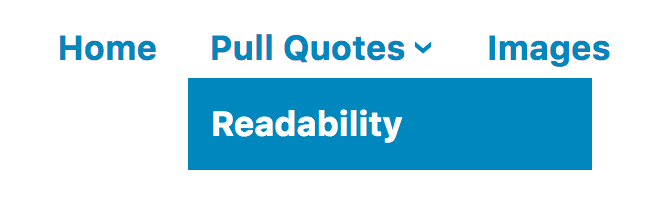
Independent Publisher 2 provides support for one Custom Menu, displayed in the header, which can be configured via Customize → Menus.
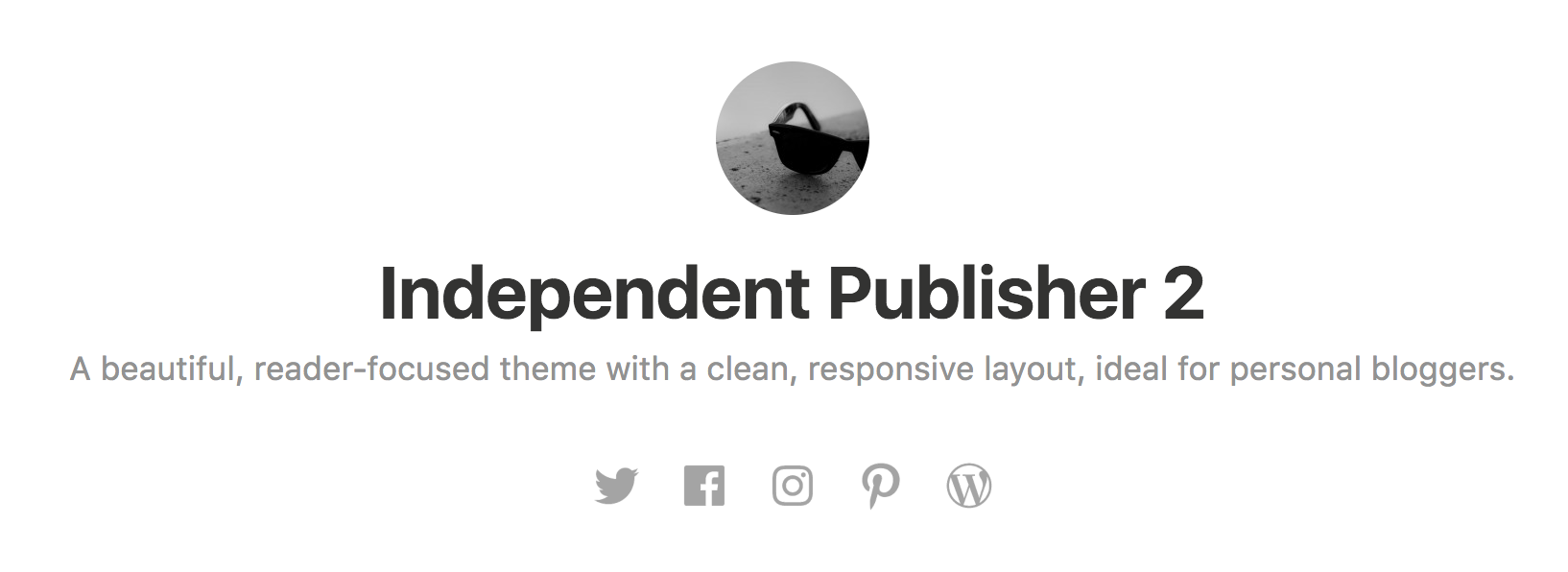
You can display links to your social media profiles as icons in the Social Menu. They will appear below the site’s title and tagline. Learn how to set it up.
back to menu ↑