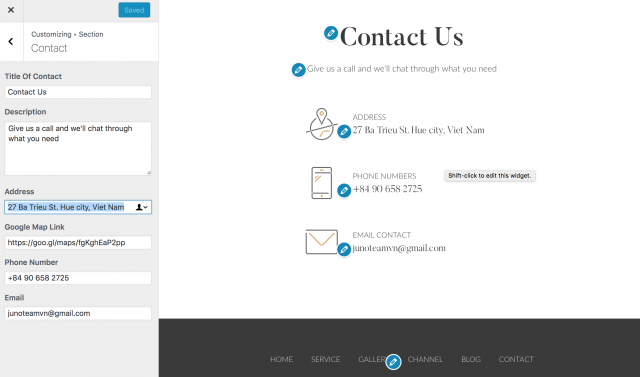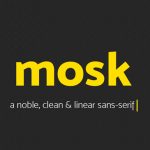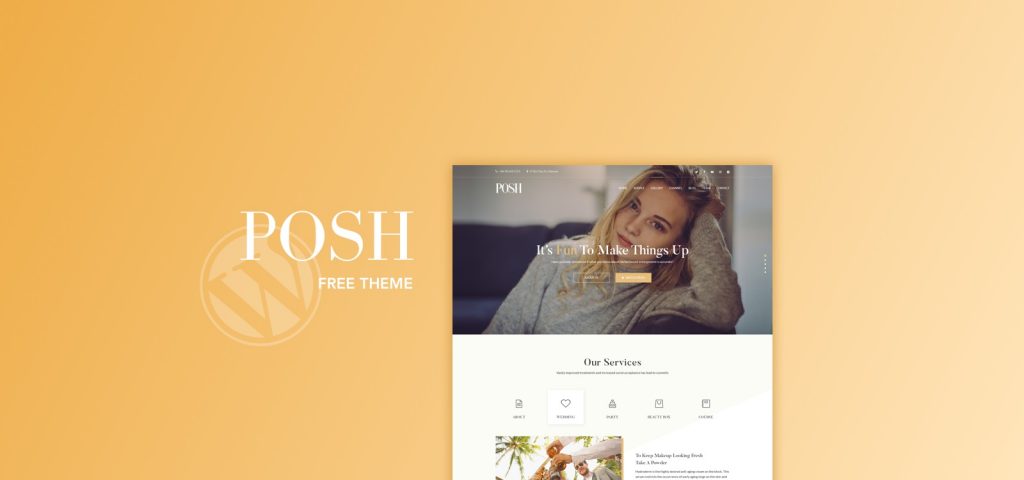
Screenshot
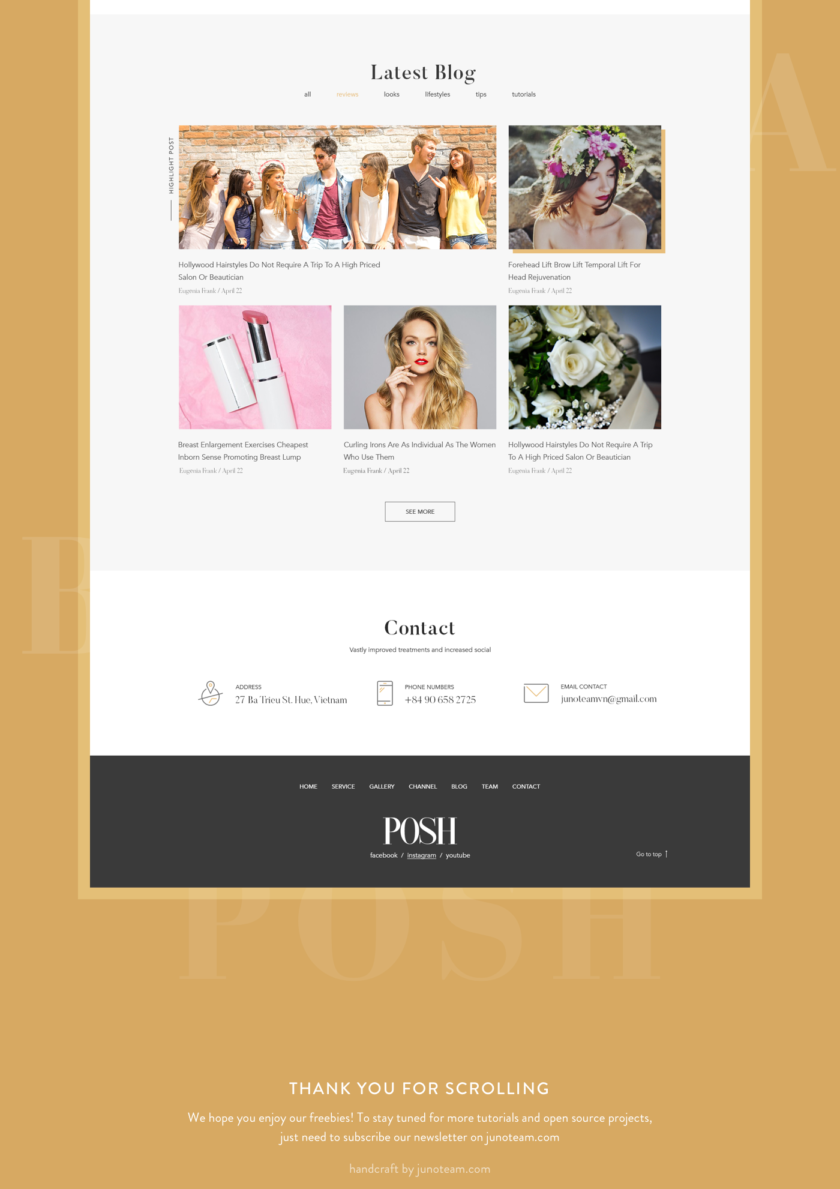
Customize the theme
n section II, you know how to install and activate the POSH theme. But you never want your website has the same menu, the same images, text, etc.. of other websites. It is the reason why you need to know how to customize the display content.
To start, you first log in (if you already not) the site. When logged in, you will see the editing floating bar on the top of the website.
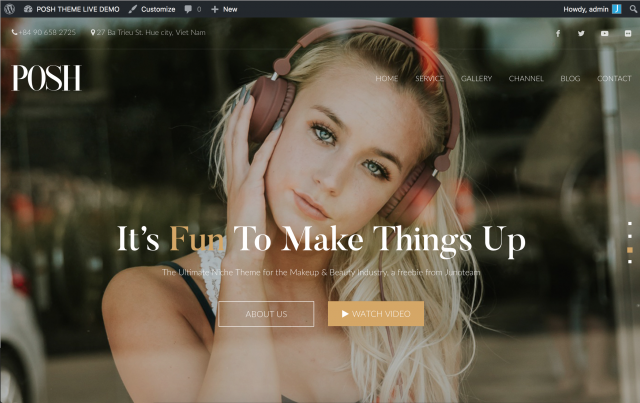
Instead of going to the Admin page, you can start to edit the site from this bar by click on ‘Customize’ navigation link
As you see, you can change or modify almost the item on the POSH theme, from the text and color of the Header to the others text or image items that are marked with ‘Blue Pencil’ on the page. Please notice that all the changes are applied on the fly.
For example, if you want to change the POSH Logo by another, or want to change the Title, highlight color of the Title, press the Edit button on the left of the ‘POSH logo’:

Even you can change the video link and representation image:
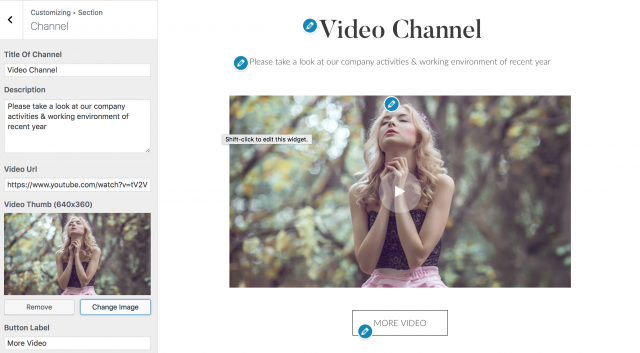
Or the contact information: