

Today’s market is crowded with dozens of SEO tools for every taste and budget.
Experienced marketers and big companies usually prefer paid all-in-one platforms. They are quick and handy. They include a variety of tools to keep and manage all projects in one place. They offer a 24/7 worry-free support system and a detailed help center documentation.
Unfortunately, you need to pay for these services, and a lot of times, these plans cost hundreds of dollars.
But there’s good news. A lot of paid platforms include free or freemium tools and features. Some of them only require you to create an account, and others are free to use but come with certain restrictions.
These professional tools can still be helpful if you’re new to SEO, work with small projects, or simply don’t want to buy any expensive plans.
Let’s take a look at some of the best freemium SEO tools.
11 Free Features Of Paid SEO Programs
Screaming Frog

Screaming Frog’s SEO Log File Analyzer and SEO Spider are free to download and use.
Screaming Frog is an ultimate solution for a website’s technical SEO audit. The program crawls and scans a website’s links, images, and codes to collect valuable SEO insights and provide detailed reports.
The free version allows you to track up to 1,000 log lines and up to 500 website URLs, but doesn’t include customer support.
But the program is super easy-to-use and its limited options are enough for small and medium-sized projects.
Link: https://www.screamingfrog.co.uk/
back to menu ↑Moz’s Keyword Explorer
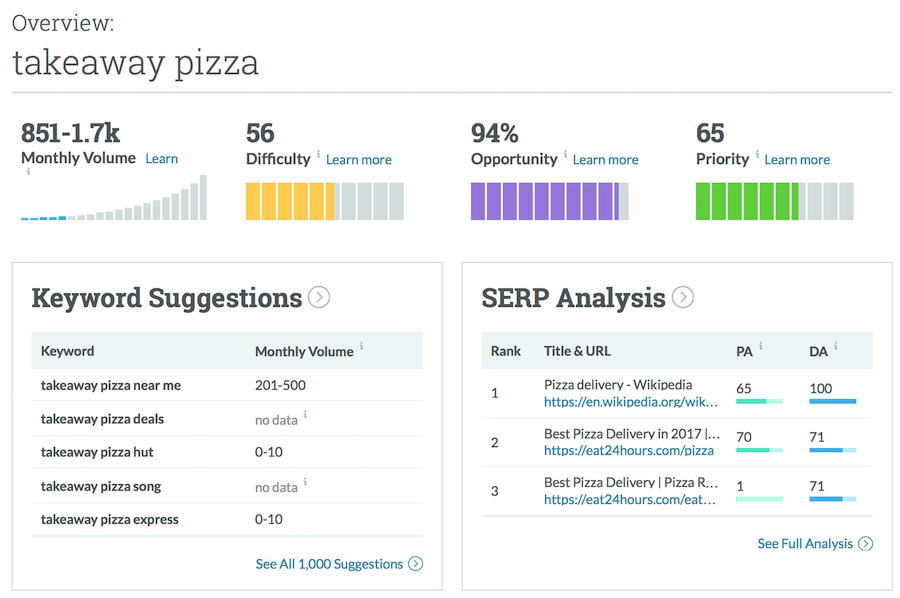
Moz’s free Keyword Explorer only allows up to 2 queries daily.
It’s not enough for deep website analysis, but it is enough to get started with keyword research and collect your first important keywords.
The tool pulls keyword ideas, search volume data, and other insights like keyword difficulty. It also allows you to manage, analyze, and export the report to a CSV.
During keyword research, it runs a SERP analysis and displays extra details like domain authority, page authority, number of backlinks, etc.
If you want to check and analyze more keywords, you’ll have to sign up for a free trial or purchase one of Moz’s plans.
Link: https://moz.com/explorer/
back to menu ↑AuthorityLabs
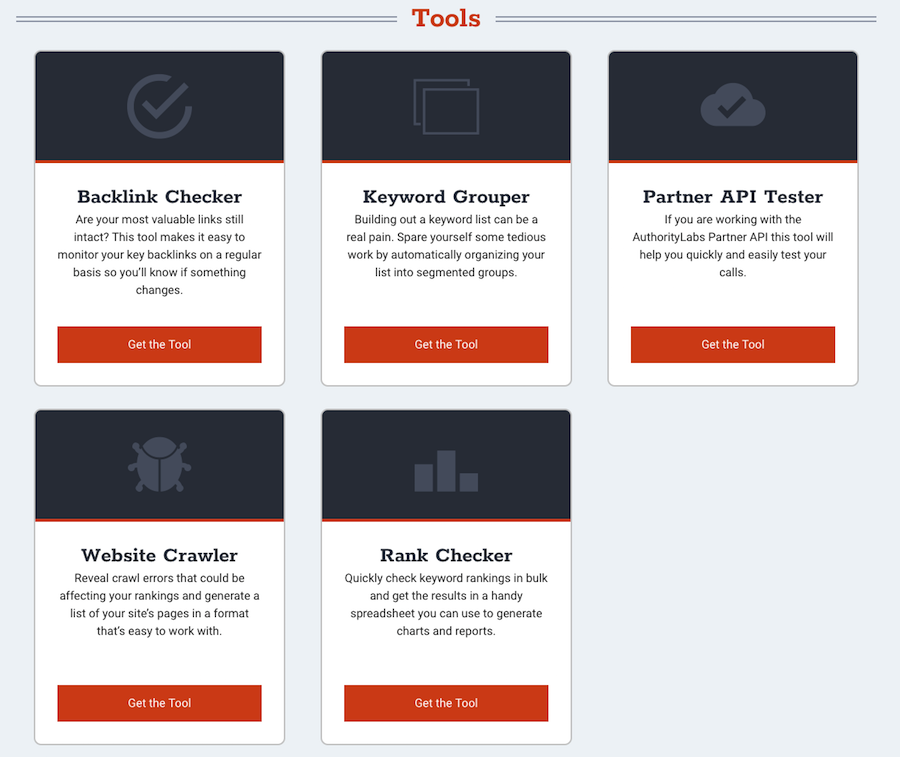
SEOs know AuthorityLabs as a popular and handy paid rank tracking tool.
But not everyone knows that they also offer a set of free tools. You don’t need to sign up or subscribe; you just need to pick a tool on the Free Tools page, enter your email, and receive a link to access the tool.
All tools are quick and easy to use. They allow you to run some basic SEO audits and keyword research tasks.
A nice bonus is that the AuthorityLabs team provides support for free tools as well as for their paid options!
Link: https://authoritylabs.com
back to menu ↑Topvisor Magnet Tool
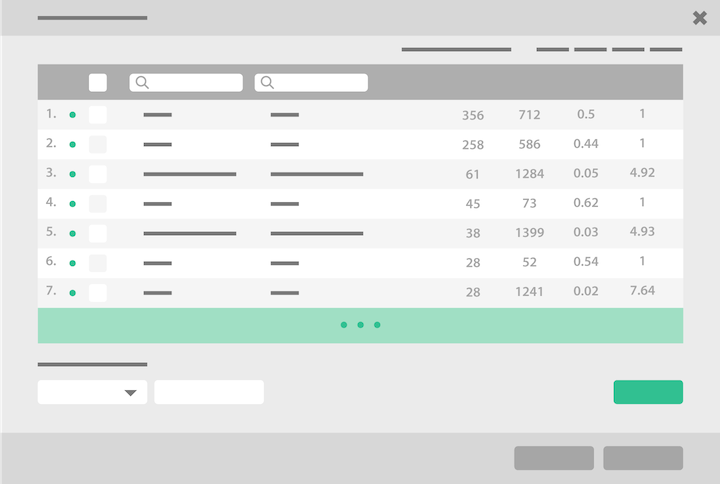
Topvisor offers free and paid tools for SEO, PPC, and marketing.
The Topvisor Magnet Tool pulls relevant keyword ideas for a website from Google Analytics and Google Search Console.
You can manage, sort, and export keywords, or add them into your project for a deeper analysis. The tool is totally free to use, but you’ll need to create a free account to get access.
Link: https://topvisor.com
back to menu ↑WordStream’s Free Keyword Tools
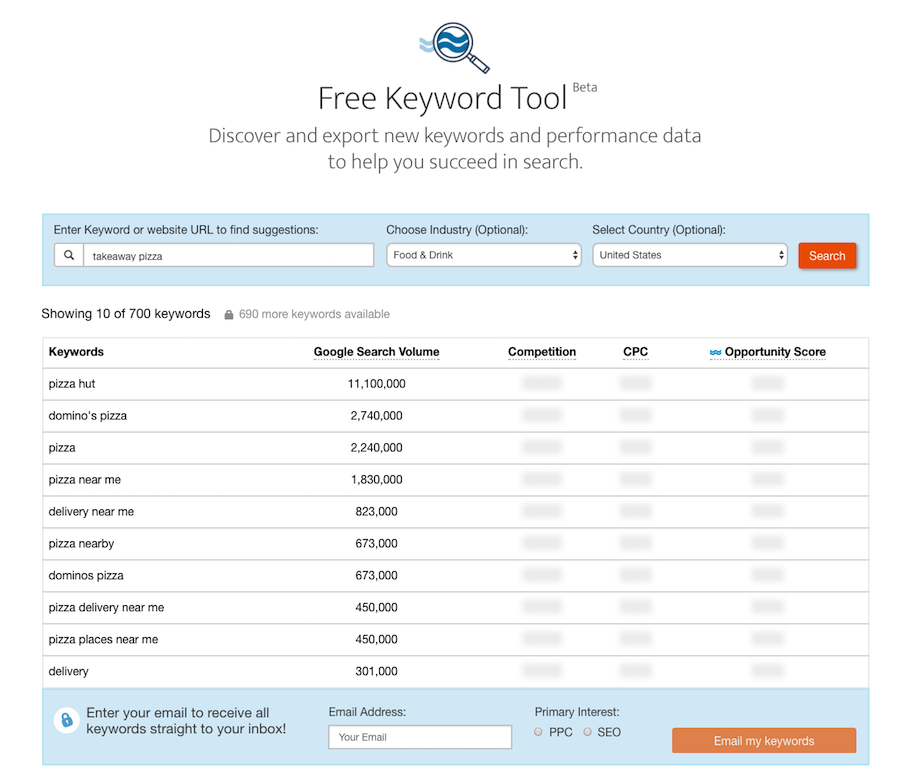
WordStream offers a robust set of free keyword tools including tools for keyword research and keyword grouping.
They all have a nice design and are really easy to manage.
The Free Keyword Tool pulls keyword suggestions, search volume, PPC data, and WordStream opportunity scores.
You’ll need to enter your email to get all of the data delivered to your mailbox, otherwise, the tool will display only the first ten keywords.
Link: https://www.wordstream.com
back to menu ↑CognitiveSEO’s Backlink Explorer
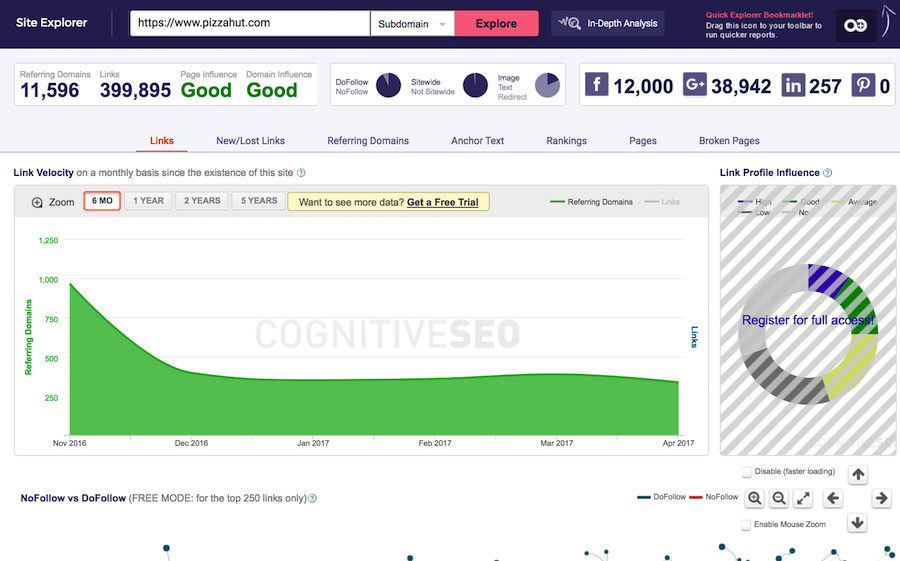
CognitiveSEO offers a free version of their backlink explorer.
The tool provides an in-depth analysis of a website’s links and builds nice detailed graphs for you to analyze.
Unfortunately, the free version is more like a demo. It displays the first 5 links and builds graphs based on the first 250 links only.
If you want to get a much better overall picture, you’ll need to subscribe to a plan or start a free 14-day trial.
Link: https://cognitiveseo.com
back to menu ↑Moz’s Open Site Explorer
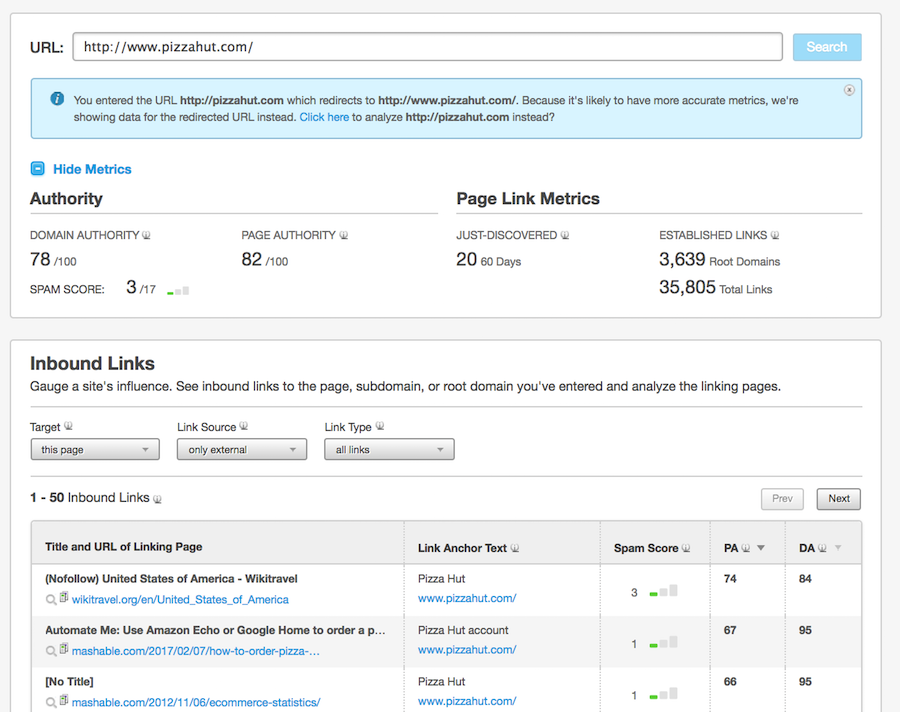
Here’s another freemium tool created by the Moz team.
The free version gives you an idea of a website’s inbound and outbound link structure; it shows the most linked to pages and displays the top domains linking into the website.
You can manage and sort results by domain authority, spam score, DA, etc.
The tool offers an easy way to strengthen your website and discover potentially damaging links.
Link: Moz.com
back to menu ↑Topvisor Free Keyword Grouper
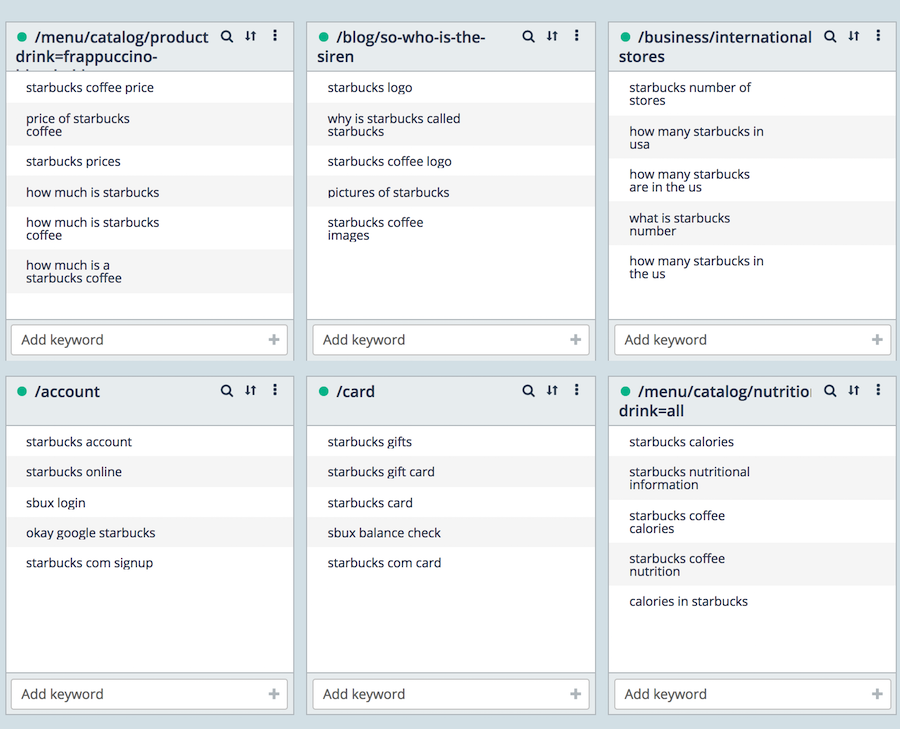
Topvisor’s free Keyword Grouper builds a complete keyword structure based on page relevance within a couple of seconds.
You’ll need to upload your keyword list and check SERP rankings to pull relevant pages and run Keyword Grouper to segment keywords.
The tool is totally free to use.
Link: Topvisor.com
back to menu ↑SimilarWeb
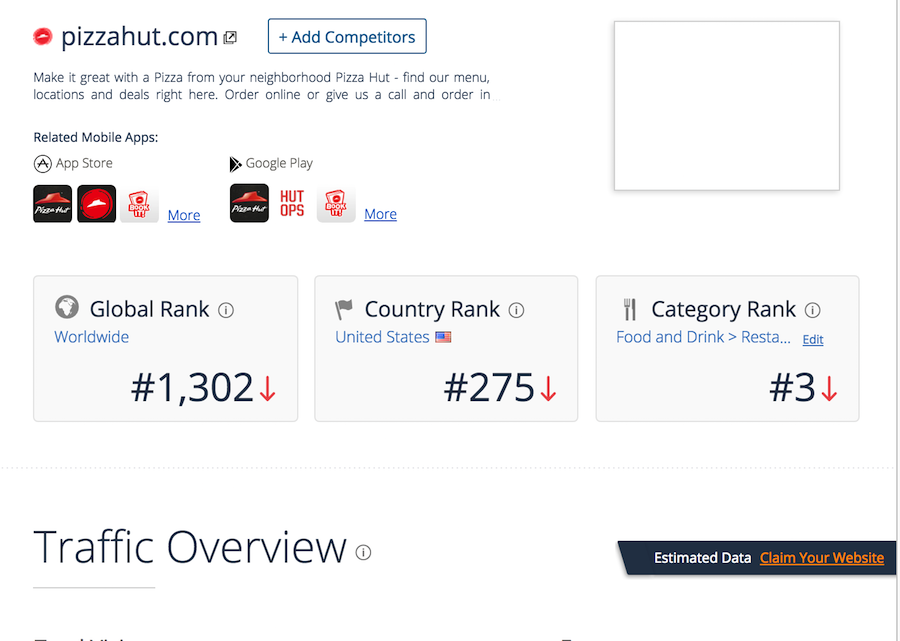
SimilarWeb offers a lot of freemium tools for website and competitor analysis.
The free limited versions allow you to see how powerful a domain is, how much traffic it gets, and allows you to track its behavior on the web.
Free individual domain searches are not limited, but if you want more details and a deeper analysis, you need to subscribe to a plan.
back to menu ↑Can I Rank?

Can I Rank? scans your website and analyzes your competitors to find new growth opportunities, including keywords you can rank for, links you can get, and suggested onsite optimizations.
The tool is freemium and offers a lifetime free version that allows up to 5 keyword and SEO reports a month.
Link: Canirank.com
back to menu ↑BuiltWith
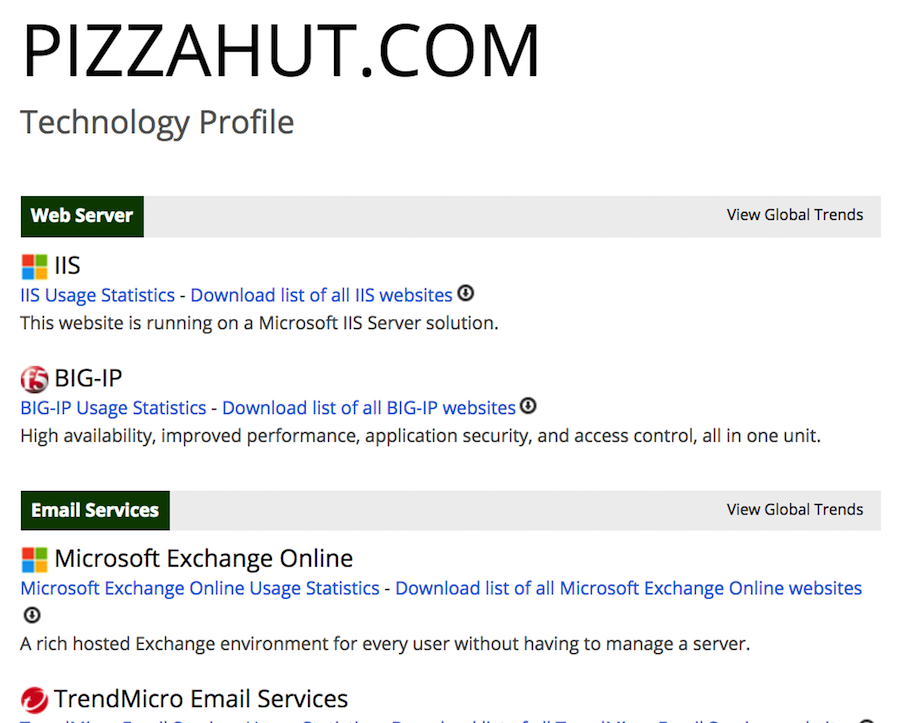
BuiltWith provides general technical information about any domain on the web.
The details include a full list of technologies used to build a website like servers, encoding, javascript libraries, etc.
Individual domain searches are free, but if you need more, you’ll have to buy a plan.
Link: https://builtwith.com/
Free Tools From Paid Services
As you can see, quality tools don’t always cost millions.
This is a just a selection of the helpful tools you can use every day to handle your tasks and be more productive.
By using any of these tools, you can take proactive steps to giving your site an SEO boost.
Here are 2 more SEO tools you should check out next:
When you’ve accomplished some basic SEO tasks, your site will start making money, and you can afford the more expensive, more robust, and more complete versions of these free tools.
And when that happens, you’ll be an SEO master!
This list is not complete yet, and I plan to keep on updating it. So feel free to share your favorite free and freemium tools of paid platforms in the comments below! I’ll be more than glad to add them in…
Like this post? Share it with your friends!
Source: Shoutmeloud


